iPhone Technical Specifications
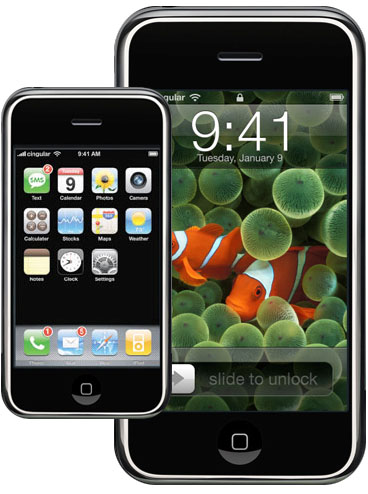 Screen size
Screen resolution
Input method
Operating system
Storage
GSM
Screen size
Screen resolution
Input method
Operating system
Storage
GSM
- Quad-band (MHz: 850, 900, 1800, 1900)
Wireless data
- Wi-Fi (802.11b/g) + EDGE + Bluetooth 2.0
Camera
Battery
- Up to 5 hours Talk / Video / Browsing
- Up to 16 hours Audio playback
Dimensions
- 4.5 x 2.4 x 0.46 inches / 115 x 61 x 11.6mm
Weight
New Technics
Multi-touch
iPhone features the most revolutionary user interface since the
mouse. It’s an entirely new interface based on a large multi-touch
display and innovative new software that lets you control everything
using only your fingers. So you can glide through albums with Cover
Flow, flip through photos and email them with a touch, or zoom in
and out on a section of a web page — all by simply using iPhone’s
multi-touch display.
Intelligent Keyboard
iPhone’s full QWERTY soft keyboard lets you easily send and receive
SMS messages in multiple sessions. And the keyboard is predictive,
so it prevents and corrects mistakes, making it easier and more
efficient to use than the small plastic keyboards on many smartphones.
OS X
All the power and sophistication of the world’s most advanced operating
system — OS X — is now available on a small, handheld device that
gives you access to true desktop-class applications and software,
including rich HTML email, full-featured web browsing, and applications
such as widgets, Safari, calendar, text messaging, Notes, and Address
Book. iPhone is fully multi-tasking, so you can read a web page
while downloading your email in the background. This software completely
redefines what you can do with a mobile phone.
Wireless
iPhone uses quad-band GSM, the global standard for wireless communications.
It also supports Cingular’s EDGE network, 802.11b/g Wi-Fi, and Bluetooth
2.0 with EDR, which links to Apple’s new, remarkably compact Bluetooth
headset.
Built-in Advanced Sensors
iPhone’s accelerometer detects when you rotate the device from portrait
to landscape, then automatically changes the contents of the display,
so you immediately see the entire width of a web page or a photo
in its proper landscape aspect ratio. The proximity sensor detects
when you lift iPhone to your ear and immediately turns off the display
to save power and prevent inadvertent touches until iPhone is moved
away. An ambient light sensor automatically adjusts the display’s
brightness to the appropriate level for the current ambient light,
thereby enhancing the user experience and saving power at the same
time.
|


 iOS Message Transfer
iOS Message Transfer
 iOS Message Transfer
iOS Message Transfer
 iOS Music & Video Transfer
iOS Music & Video Transfer iOS Photo & Camera Transfer
iOS Photo & Camera Transfer