About Tansee License code
How to move license code I purchased to the new computer?
First, please uninstall the Tansee program from your old computer.
Second, please email us. We will reset your license code, and you can register Tansee with it on your new computer.
Note: If you switch from PC to Mac or vice versa, you need to purchase the corresponding version. The Mac Version and Windows version are completely different products.
Second, please email us. We will reset your license code, and you can register Tansee with it on your new computer.
Note: If you switch from PC to Mac or vice versa, you need to purchase the corresponding version. The Mac Version and Windows version are completely different products.
What to do If I lost my license code?
If you have lost your license code for Tansee software, please follow these steps:
Method 1:
Check your email: Start by checking the email inbox that you used during the purchase of the software. The license code is often sent to this email address. Look for an email from Tansee or the payment provider you used.
Search your spam or junk folder: Sometimes emails can mistakenly end up in the spam or junk folder of your email account. Make sure to check these folders as well to see if the license code email was filtered there.
Method 2:
When you completed the order, you can go to Avangate (the payment platform) to log into your account and search for your order.
Method 3:
Contact customer support. If you cannot locate the license code in your email, or if you accidentally deleted the email containing the code, reach out to our customer support team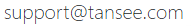 . Provide them with details about your purchase, such as the order number or the email address used for the purchase. They will assist you in retrieving your license code.
. Provide them with details about your purchase, such as the order number or the email address used for the purchase. They will assist you in retrieving your license code.
Method 1:
Check your email: Start by checking the email inbox that you used during the purchase of the software. The license code is often sent to this email address. Look for an email from Tansee or the payment provider you used.
Search your spam or junk folder: Sometimes emails can mistakenly end up in the spam or junk folder of your email account. Make sure to check these folders as well to see if the license code email was filtered there.
Method 2:
When you completed the order, you can go to Avangate (the payment platform) to log into your account and search for your order.
Method 3:
Contact customer support. If you cannot locate the license code in your email, or if you accidentally deleted the email containing the code, reach out to our customer support team
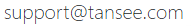 . Provide them with details about your purchase, such as the order number or the email address used for the purchase. They will assist you in retrieving your license code.
. Provide them with details about your purchase, such as the order number or the email address used for the purchase. They will assist you in retrieving your license code.