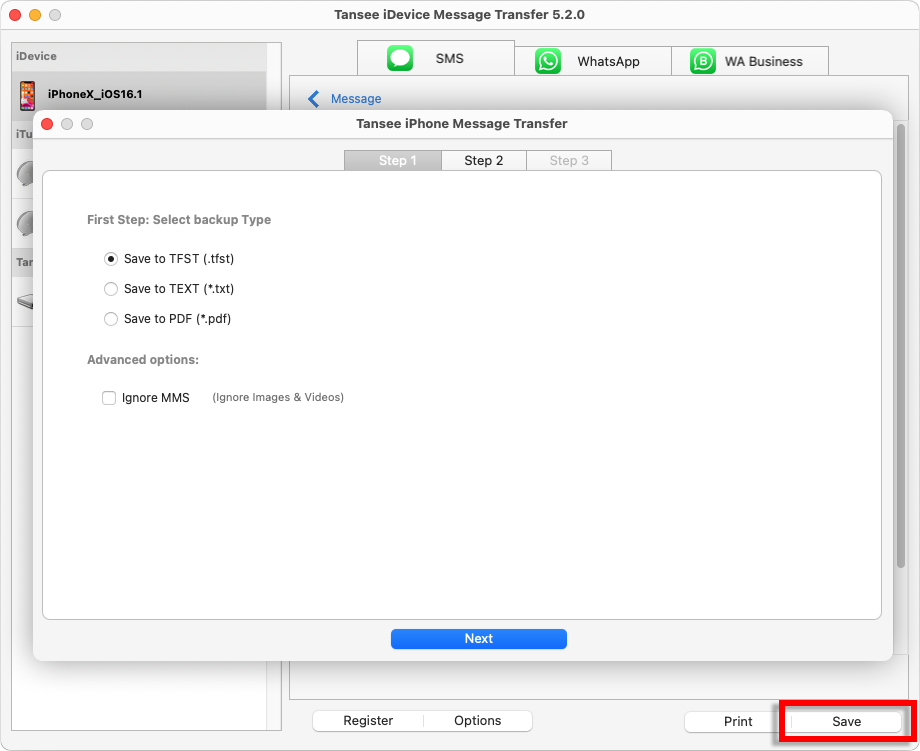What is TFST file format?
TFST file format is developed by Tansee.com for storing SMS, MMS, iMessage and WhatsApp message data from iPhones, iPads, or iPod Touch devices on a Mac.
The TFST file, which has the file extension '.tfst', can be opened using Tansee iPhone Message Transfer for Mac. You can either double-click on the .tfst file or open Tansee iPhone Message Transfer for Mac, then go to File > Open tfst file.
Here is a step-by-step guide on how to transfer SMS, MMS, iMessage and Whatsapp data from your iPhone, iPod, or iPad to your Mac.
The TFST file, which has the file extension '.tfst', can be opened using Tansee iPhone Message Transfer for Mac. You can either double-click on the .tfst file or open Tansee iPhone Message Transfer for Mac, then go to File > Open tfst file.
Here is a step-by-step guide on how to transfer SMS, MMS, iMessage and Whatsapp data from your iPhone, iPod, or iPad to your Mac.