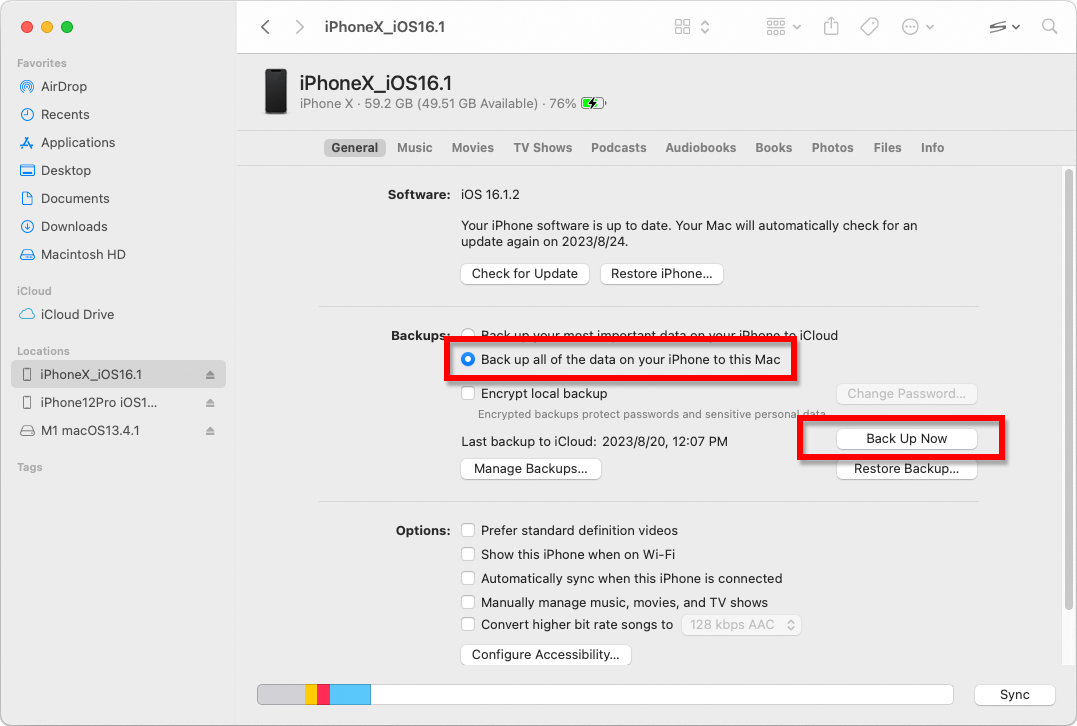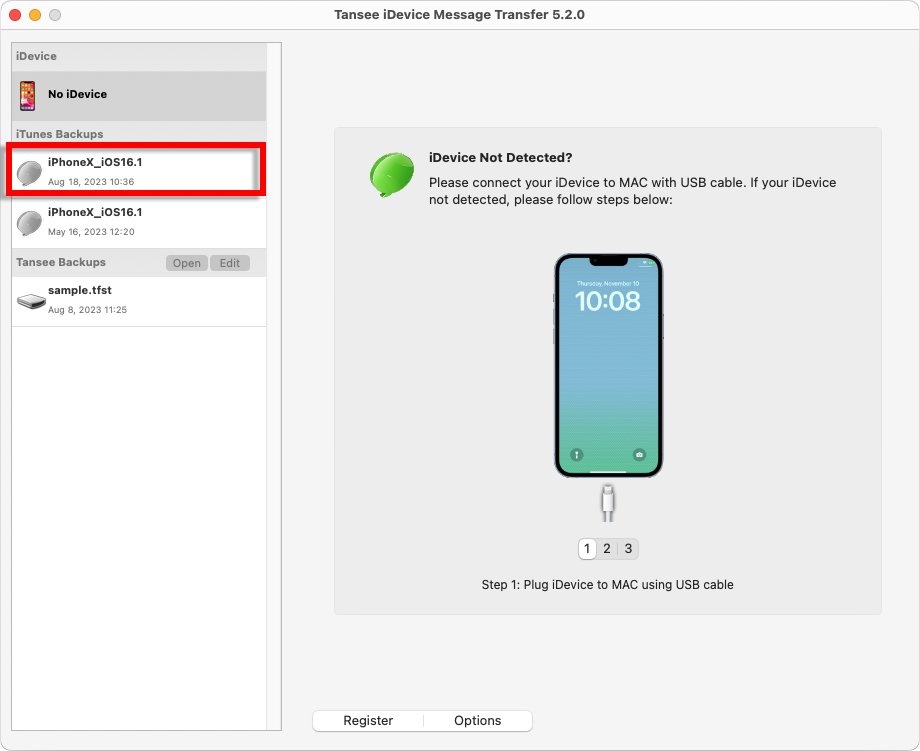What to Do If Tansee iPhone Message Transfer Keeps Reading Data?
Install and open the software you downloaded in the previous step.
Follow the Guide for Windows or the Guide for Mac, depending on your operating system.
Please be patient. If you have a large number of apps or photos, it may take a longer time to read the data, possibly several hours at most.
Follow the Guide for Windows or the Guide for Mac, depending on your operating system.
Please be patient. If you have a large number of apps or photos, it may take a longer time to read the data, possibly several hours at most.
If the issue persists, follow these steps for the Windows version:
Run iTunes and backup an iPhone or iPad using iTunes on your PC.
Run Tansee without plugging in your iPhone. Under the 'iTunes backup' tab in Tansee, click on your iPhone.
Run iTunes and backup an iPhone or iPad using iTunes on your PC.
Run Tansee without plugging in your iPhone. Under the 'iTunes backup' tab in Tansee, click on your iPhone.
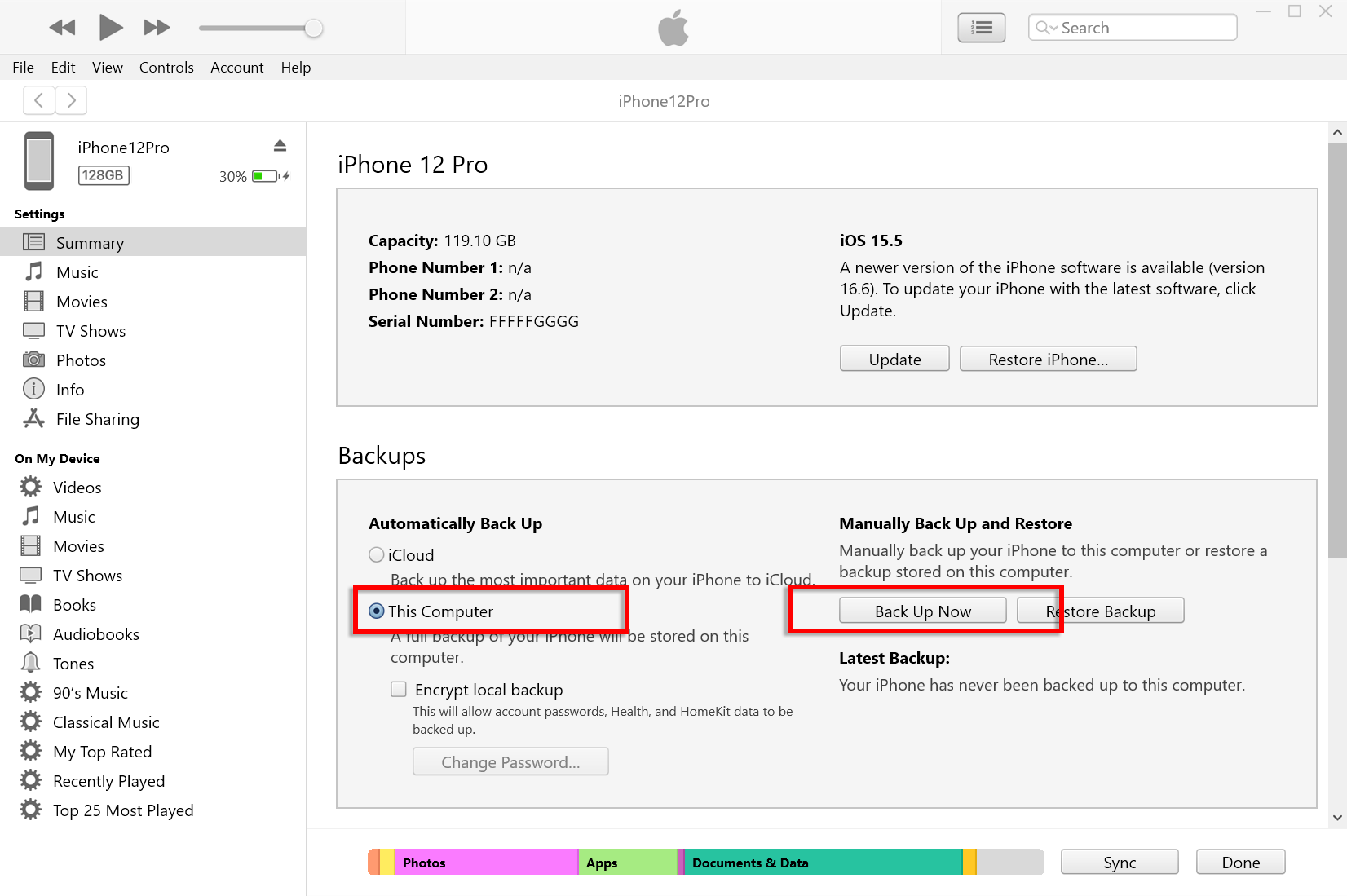
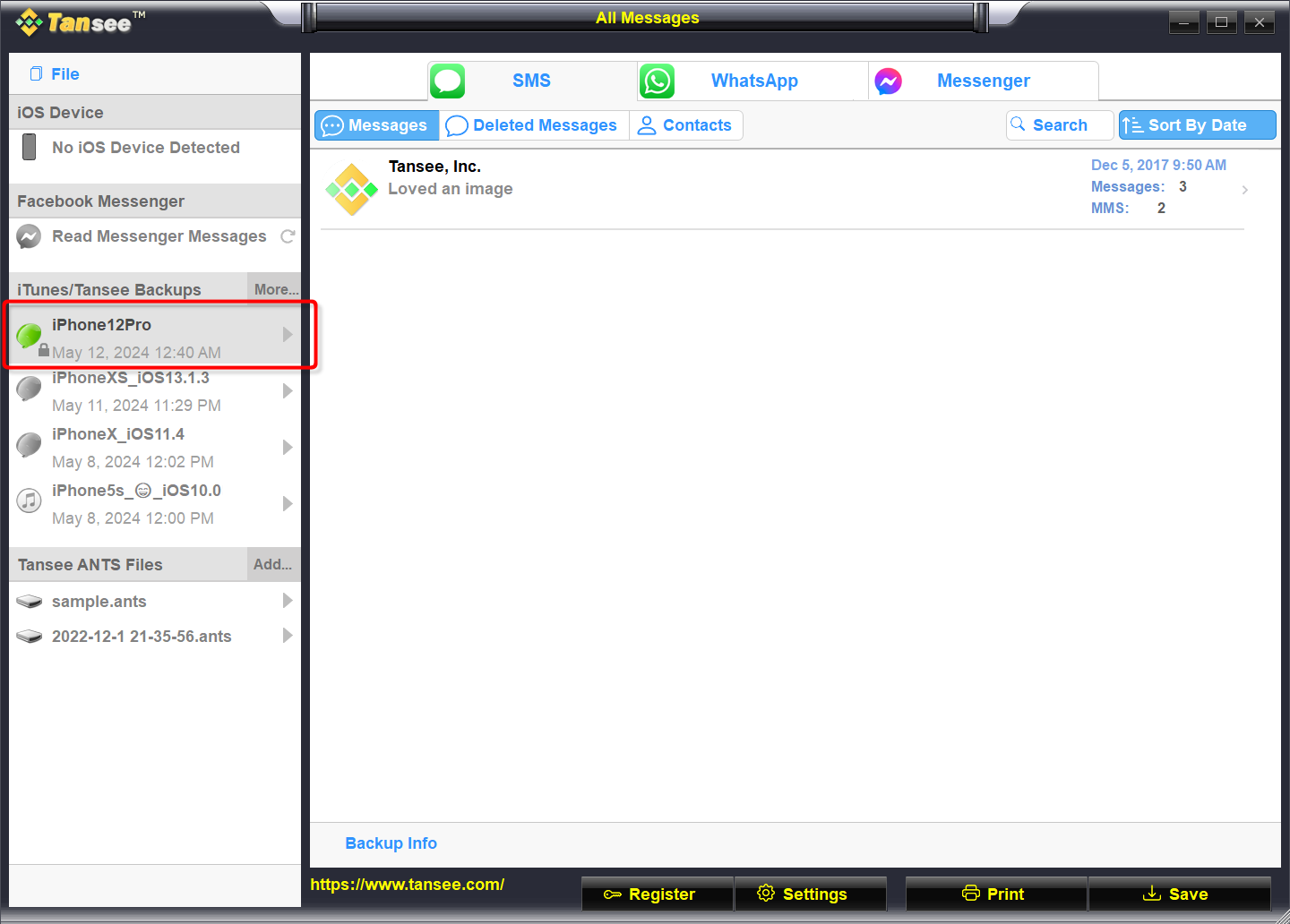
For the Mac version, try the following:
Backup your iOS device using Finder on macOS.
Run Tansee without plugging in your iPhone. Under the 'iTunes backup' tab in Tansee, click on your iPhone.
Backup your iOS device using Finder on macOS.
Run Tansee without plugging in your iPhone. Under the 'iTunes backup' tab in Tansee, click on your iPhone.